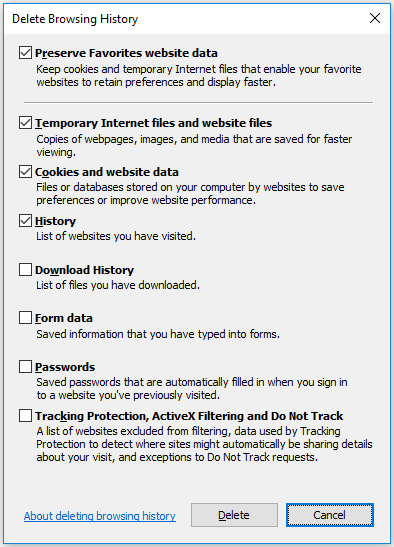How to delete Cookies?
Most cookies are easy to delete. Just pick your browser and follow the instructions.
Chrome
-
Press Ctrl + Shift + Delete on your keyboard.
-
Select a time range.
-
Select the 'Cookies and other site data' checkbox.
-
Click the "Clear data" button.
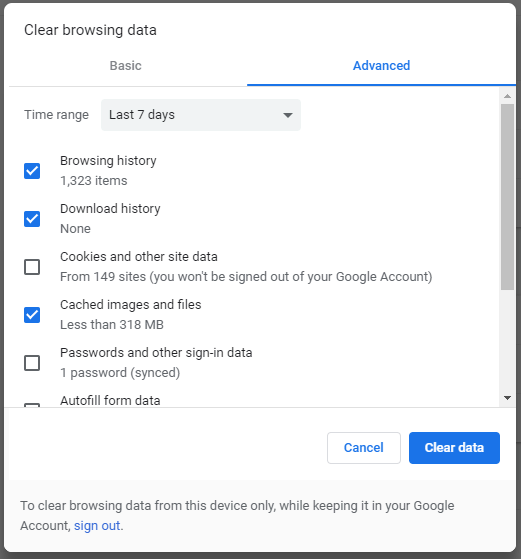
Firefox
-
Press Ctrl + Shift + Delete on your keyboard.
-
Select a time range to clear.
-
Select the 'Cookies' checkbox.
-
Click the "Clear now" button.
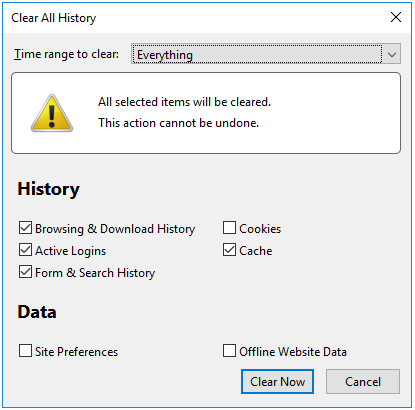
Safari
-
Choose Preferences from Safari menu.
-
Go to the Privacy tab.
-
Click 'Manage website data'.
-
Click 'Remove All'.
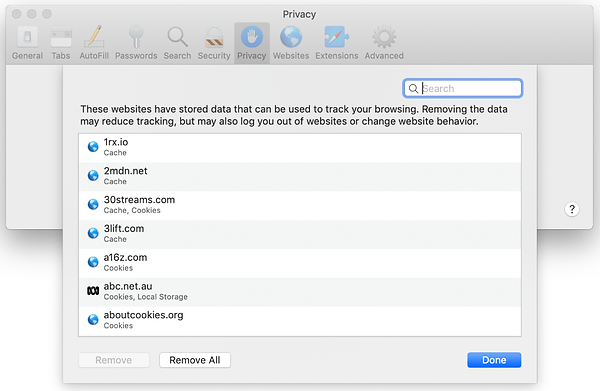
Edge
-
Press Ctrl + Shift + Delete on your keyboard.
-
Select the 'Cookies and saved website data' checkbox.
-
Click the "Clear" button.
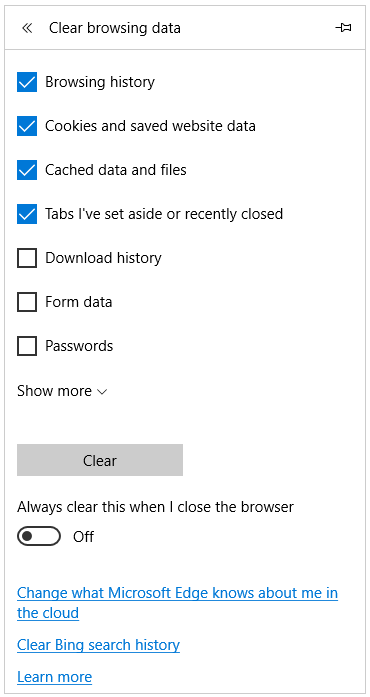
Internet Explorer
-
Press Ctrl + Shift + Delete on your keyboard.
-
Select the 'Cookies and website data' checkbox.
-
Click the "Delete" button.